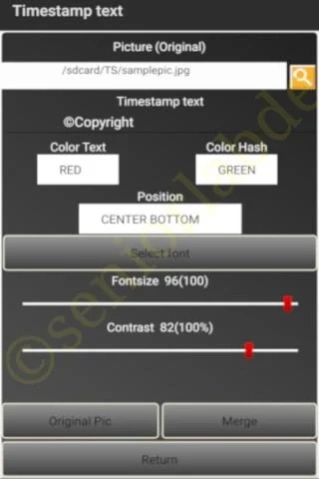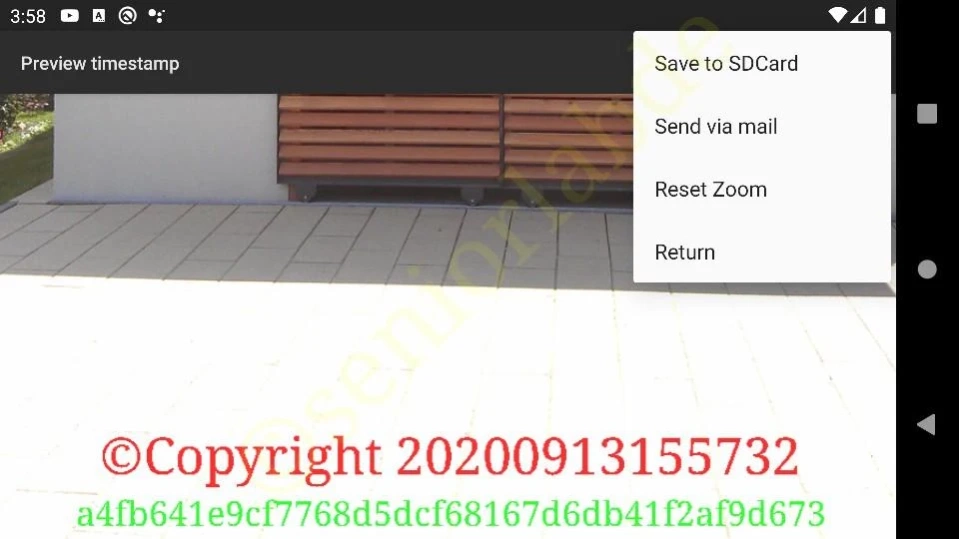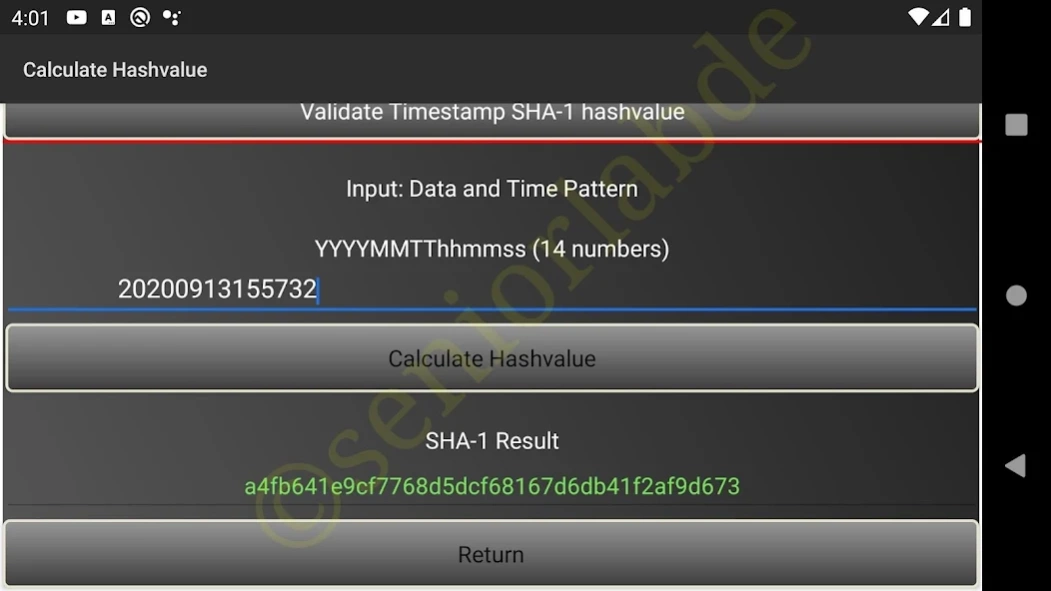Crypt Timestamp service 7.0
Paid Version
Publisher Description
Crypt Timestamp service - Protect your image - Timestamp service - Business Solution for the Cloud
Protect your image - Timestamp service - Business Solution for the Cloud
Signature in the picture for the home and business security when saving or sending images
Marking the image by text also in the file name
Tamper-proof timestamp - validation tool
Integrated file manager (Explorer)
Function Zoom in Preview Original Picture and Picture with Timestamp
Our app watermark copyright has the focus universal watermark (text, icon, ...)
Copyright: Protect your images by a time stamp. In addition you can add to the description of the picture a short text (max. 20 characters). Text and timestamps are inserted into selectable font and font size. Either at the top or at the bottom of the image. From the time stamp a graphical crypto hash code according to the Standard SHA-1 generated. Thus, it is not possible to manipulate the time stamp. (Counterfeit security). If the date or time to be manipulated, the hash value is no longer correct, what you can check with the validation function "Compute hash". The contrast of the inserted text, the time stamp and the hash code can be changed (watermark). The color for text and time stamp and the hash value can be selected separately.
You can save on SDCart or via email for home or business partners send (Menu), the time-stamped images.
The button option on the Home screen allows settings for location and naming. Standard is the storage on sdcard directory TC with pattern: TS-EditText YYYYMMDDhhmmss.jpg. In the Save As option in the original directory, the file will be saved in the same directory from which it was called with a prefix + Original name (TS original name.jpg)
About Crypt Timestamp service
Crypt Timestamp service is a paid app for Android published in the Screen Capture list of apps, part of Graphic Apps.
The company that develops Crypt Timestamp service is seniorlabde. The latest version released by its developer is 7.0.
To install Crypt Timestamp service on your Android device, just click the green Continue To App button above to start the installation process. The app is listed on our website since 2023-09-22 and was downloaded 2 times. We have already checked if the download link is safe, however for your own protection we recommend that you scan the downloaded app with your antivirus. Your antivirus may detect the Crypt Timestamp service as malware as malware if the download link to com.SK.timestamp is broken.
How to install Crypt Timestamp service on your Android device:
- Click on the Continue To App button on our website. This will redirect you to Google Play.
- Once the Crypt Timestamp service is shown in the Google Play listing of your Android device, you can start its download and installation. Tap on the Install button located below the search bar and to the right of the app icon.
- A pop-up window with the permissions required by Crypt Timestamp service will be shown. Click on Accept to continue the process.
- Crypt Timestamp service will be downloaded onto your device, displaying a progress. Once the download completes, the installation will start and you'll get a notification after the installation is finished.